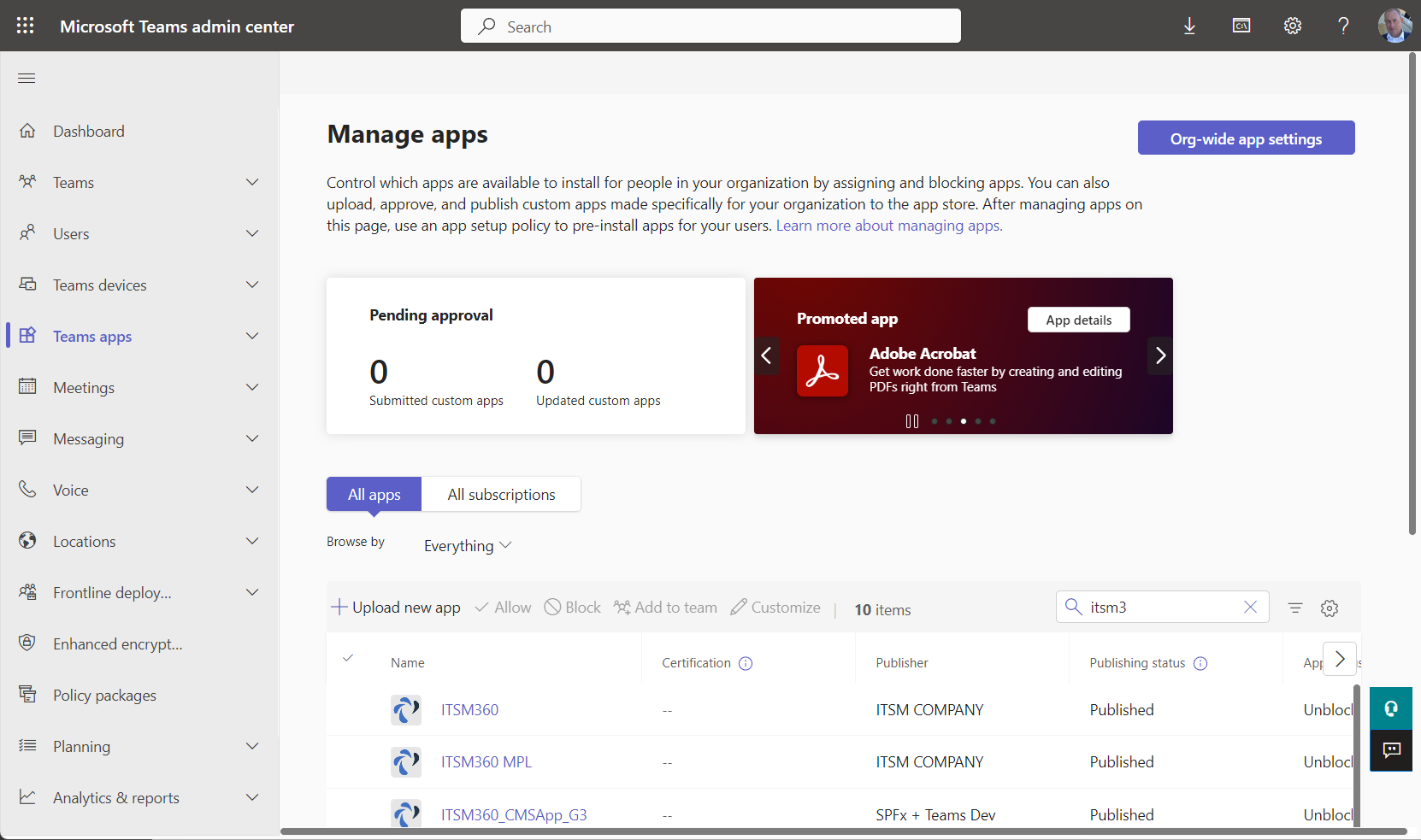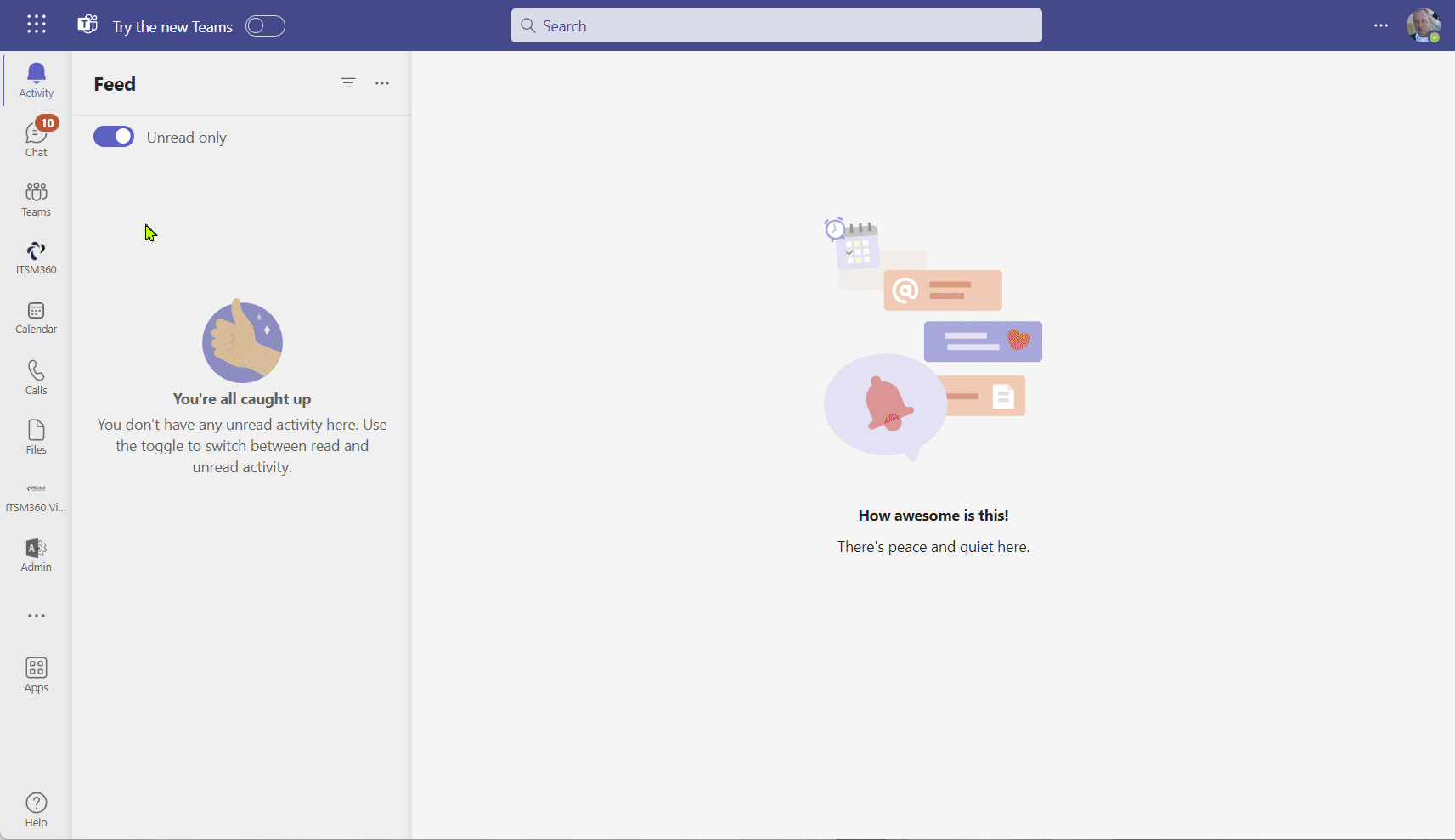ITSM is teamwork
Use Teams and ITSM360 for IT collaboration
Microsoft Teams in ITSM context
Are you constantly switching platforms and apps?
Microsoft Teams, loaded with ready-made ITSM apps, boosts productivity and enhances collaboration.
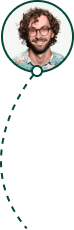
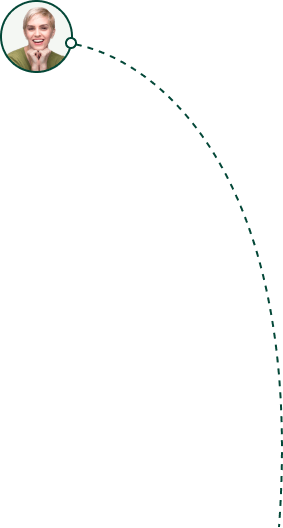
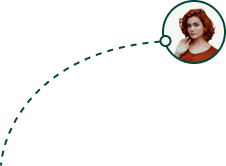
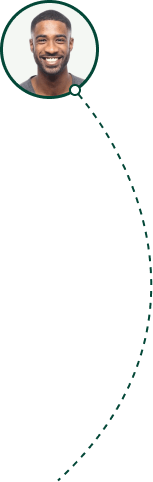
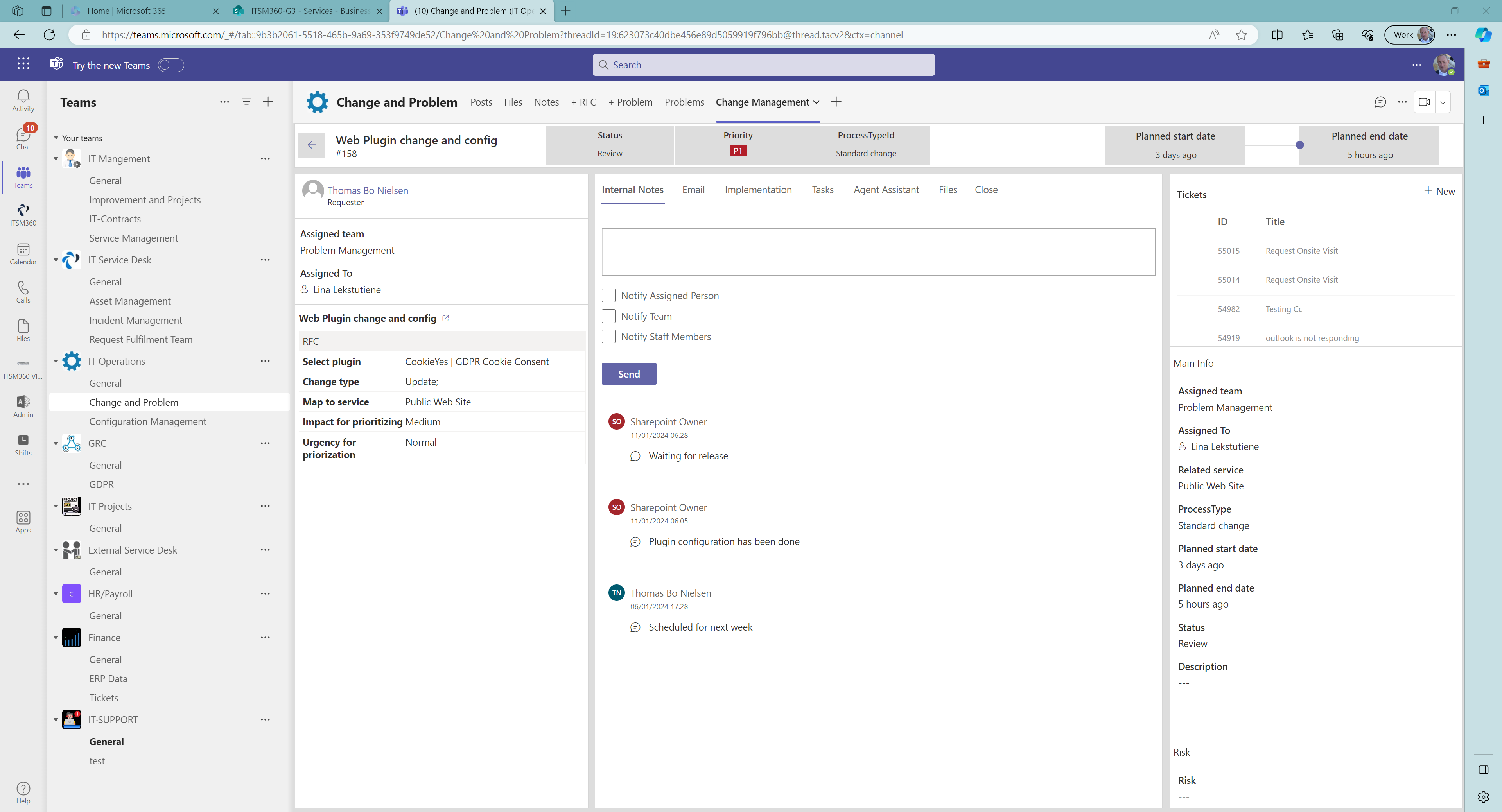

IT Service Management and Microsoft Teams

Being #1 in Microsoft-based ITSM means using Teams actively in all aspects of your ITSM practices.
We enjoy Teams because it fosters collaboration, and ITSM processes are collaboration.
use-case example
IT self-service in Microsoft Teams
Are you experiencing frustration with your current IT self-service adoption?
It should be something other than a treasure hunt to access IT self-service offerings.
We’re here to streamline your experience, making finding and using our IT self-service portal hassle-free.
How – with the self-service directly in Teams where your users are familiar and experienced already!
Our ITSM Teams app portfolio
IT Ticketing
Full Service Desk app in Microsoft Teams for IT agents
CMS App
Configuration Management App for CMDB, ITAM, and Service Portfolio
GRC App
Governance, Risk and Compliance management from Microsoft Teams
IT Self-service
Microsoft Teams app for IT self-service
PM App
Change Enablment and Problem Management app for Microsoft Teams
READY TO USE ITSM TEAMS APPS
Transform your ITSM practices with ready-made ITSM Teams apps
The apps are stored in your Teams app catalog. They can be deployed to any channel with multiple parameter sets for meeting your business needs.
- Multi-deployment cababilites
- Adaptive mode (adapt to the process)
- Connects to SharePoint as data source
- Responsive (ready for load in Teams mobile version)
- Multi-language support
- Developed in Microsoft SPFx
- Styled and governed by Microsoft Fluent UI
- Permissions governed by Azure AD (Entra AD) and Teams settings
ITSM in your Microsoft Teams Channels
An effective way of collaborating inside IT is by using teams and channels.
You probably do this already, but when working with an ITSM process, you must navigate away and into your ITSM system.
These days are over with ITSM360.
Our ITSM apps are being loaded directly into your Teams channel and configured to the process.
The benefit is that you can use native Teams features and work with required data in the proper context. Not more, not less.
100% MICROSOFT WAY OF DOING IT
Inject the Teams ITSM apps into your tenant
- Administrations work with the Teams app like all other Teams apps, with complete control from your AD and Teams admin center.
- Your IT teams are ready to work fast and from the first day. The Teams framework shapes the apps and gives familiarity to the user.
- Your end-users chat and work in Teams the entire day, and they will also welcome the self-service options directly where they work.